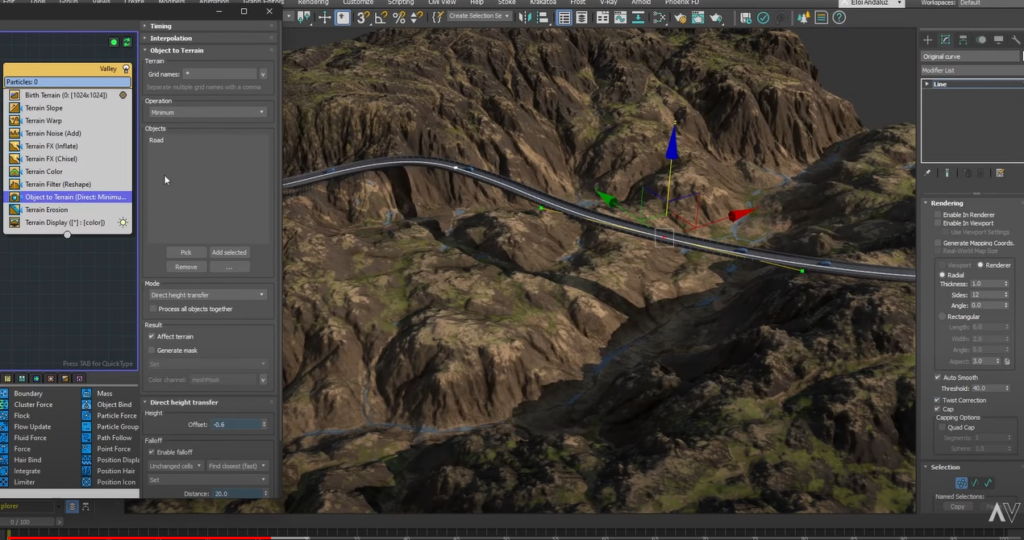Tyson presented Tyflow 1.012 a HUGE new update. Includes a complete suite of tools to create all types of terrains. Its comparable to Gaea and World Machine. Includes more than 20 modifiers to archive these tasks.
It features CUDA-accelerated erosion, deformation and shallow-water solvers, complex layer-based color/texture generation, unlimited tile/color/mask creation, multi-tile blending, easy heightmap/normalmap/colormap/mask export, adaptive meshing, particle scattering, per-operator caching, mesh-to-terrain conversion, and more.

Its more than a year since tyflow Pro its out, However Tyson made this update available for all TyflowPro users no matter when they bought the tool:
” Note to PRO users: Due to the long delay between this update and the previous update, I have back-dated the release of this update internally in my system, so that EVERYONE who purchased a license since the first release of tyFlow PRO 1.0 will get full access to this release too (even those whose license maintenance periods have recently expired). “
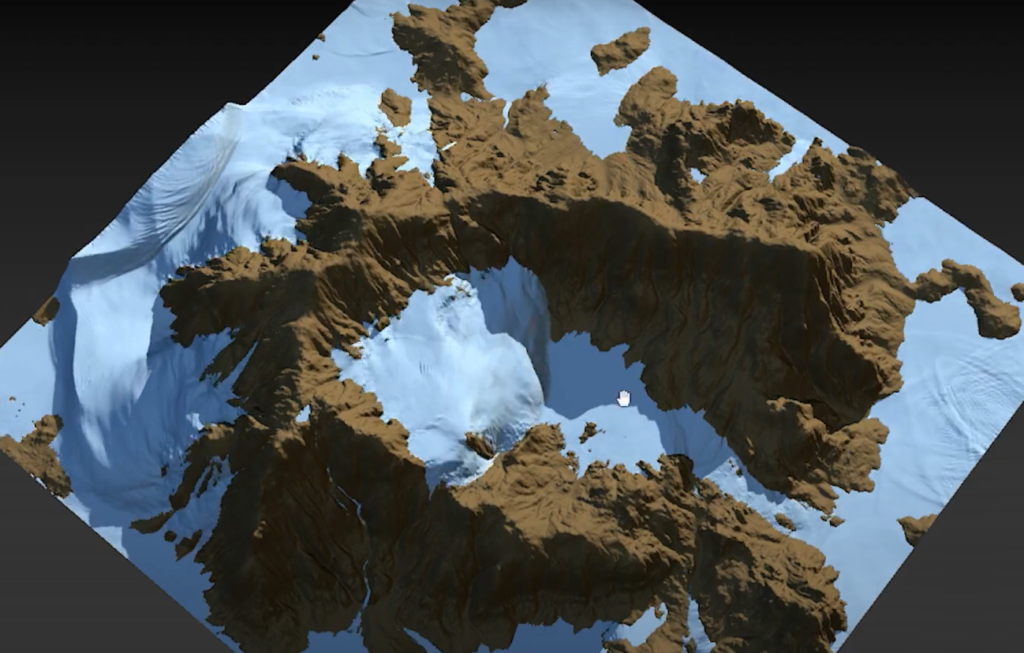
But this is not all! Also Tyflow comes with a lot of updates on different areas that you can read on Tyflow changelog:
Some worth to mention:
- added many new noise paramters to all noise rollouts
- added ‘convert child branches into siblings’ option to Branch operator (see docs for more info)
- added option in tyVertexVelocity modifier to display velocity vectors in the viewport
- added Element ID, face selection and vertex selection tests to Surface Test operator
- added new ‘Motion trails’ deformation mode to tyVertexVelocity modifier
- added ivy growth intersection options to Grow operator (surfaces rollout)
- added toggles to material ID overrides in Grow operator ivy mode
- added callback to tyFlowDeadlinePreSubmissionCallback prior to Deadline submission of Export Particles operator, allowing you to override any job setting
- added tyFlow_found_in_scene MAXScript function (for checking if any tyFlow objects/modifiers/etc are in the current scene), as well as global license functions (tyFlow_activate_license, tyFlow_deactivate_license, tyFlow_license_activated)
- added addNewListItem MAXScript function to Shape operator, Birth Burst operator and Actor operator
- Spawn operator position matID filter now takes a list of IDs as input instead of a single spinner
- added raycast distance settings to the Position Raycast operator
- added ‘weld after slicing’ option to Voronoi Fracture operator, to mitigate some issues that can arise when performing multiple, successive slices (missing faces)
- added improved ‘CDT’ algorithm option to various Slice rollouts (Voronoi Fracture, tySlice, etc). CDT algorithm generates cap geometry with fewer problematic triangles
- Spin operator falloff settings are now available for target mode
- added particle TM X/Y/Z access to Custom Properties vector parameters
- for users with newer GPUs (RTX 40XX, driver 522.06 and above), a newer set of CUDA DLLs have been added to the tyFlow download page
- added multi-op selection/enable/disable options to editor operator right-click menu
- added options in Birth VDB operator to convert incoming file grid names to specified tyFlow grid names
- added option to select operators with missing dependencies to editor right-click utilities menu
- added dropdown [v] menu button for quick grid name selections in all VDB operators
- added support for FumeFX 6
- added presets to curve control right click menus
- added repel parameter to Ivy algorithm, for controlling how strongly ivy will repel surface penetrations (this also fixes an issue where ivy would appear to bounce out of surfaces at small scales)
- added ‘seed by time’ parameter to Position Object operator
- updated interpolation mode added to Speed operator
- added ‘scale to size’ option in Export Particles – Objects mode, as an alternative to the original ‘scale to zero’ setting
- added coordinate settings to Spin operator ‘towards/away target’ mode
- added option in editor right click Layout menu to not sort operators in depot by category

Jesse Pitela did a first video showcasing the speed of these new tools:
On my Patreon I have over 10 tutorials covering from the basics to advance ways to use tiles, scatter over terrain, manipulate terrain, use real data displacements, how to change colors, and how to use the terrain tool for other uses and way more.