We have a new max update, this time with lots of bug fixes in animation, a new material standard, and performance improvements.
On max 2025.3 we have the introduction of OpenPBR, the new material standard developed between autodesk and adobe, that will help compatibility between all autodesk and Adobe software, making it easier to move materials around looking exactly the same.
It is designed as the successor to Autodesk Standard Surface and Adobe Standard Material, the OpenPBR material can be accessed in the Slate and Compact Material Editors. It is supported in the viewport, will render with MAXtoA 5.7.5 (included with 3ds Max 2025.3), and comes with built-in presets of many physically realistic materials. Different renderers will need to give support to this new standard.
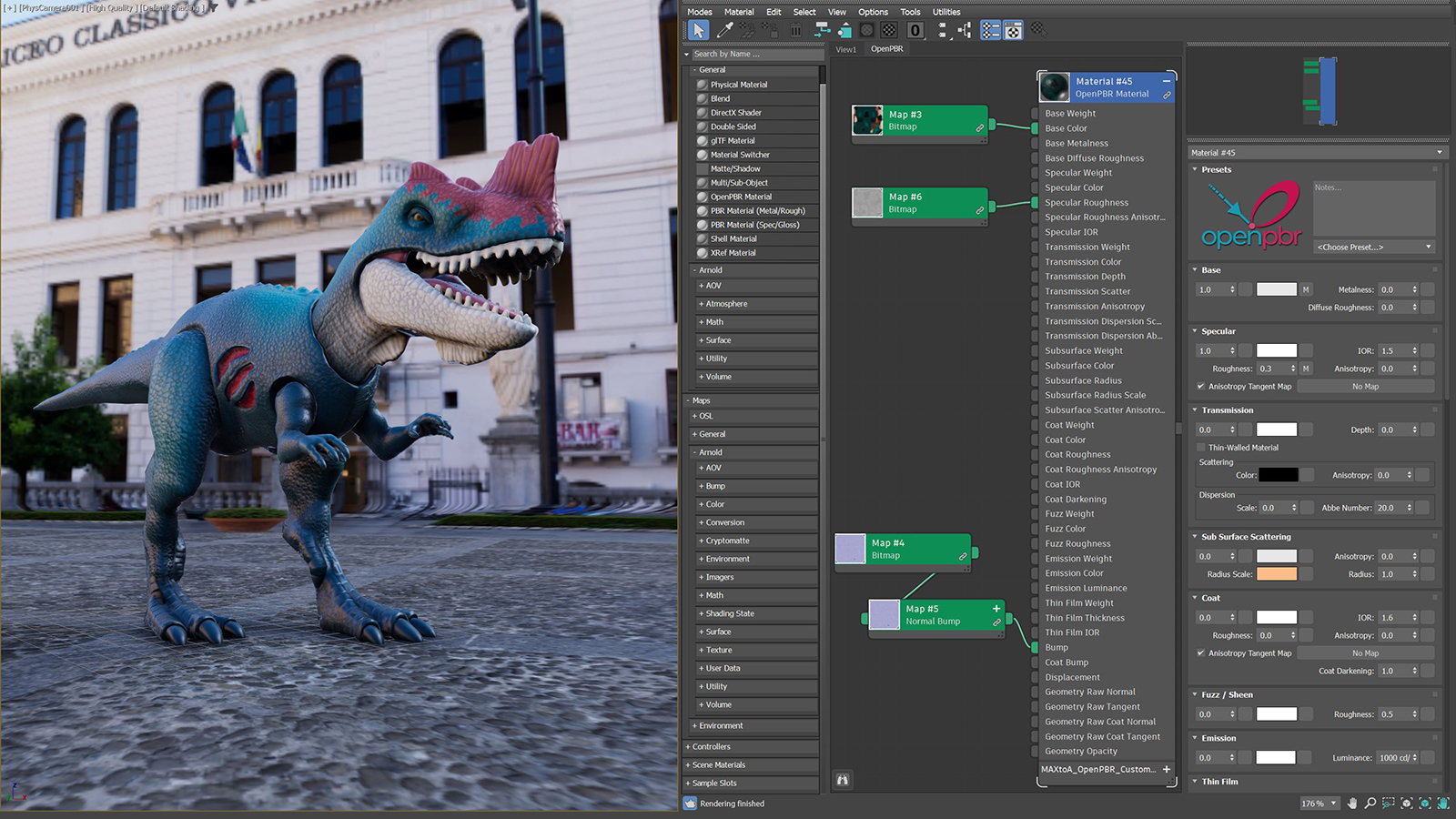
Lots of bug fixes reported by animators in CAT and biped:
FBX warning (CAT & Biped)An error that caused FBX to show an inaccurate “Unsupported controller” warning for both CAT and Biped controllers on export has been addressed. CAT and Biped controllers have always been supported but now they no longer generate FBX warning messages.
CAT fixes
This update contains many CAT-specific bug fixes, including the following:
- A problem around the disabling of CAT rig evaluation during scene loading, deleting, or cloning has been fixed. This problem caused some update issues as well as Viewport glitches.
- In the CATMotion Editor, issues surrounding using a path node or snapping foot prints to a ground collider in the around have been fixed.
- Issues related to buttons used to open controls in a Track View in the CATMotion Editor have been fixed.
- A problem with leftover foot print nodes when undoing after cloning a CAT rig has been fixed.
Biped fixes
There has also been several longstanding Biped issues addressed in this update, including the following:
- Issues surrounding the translation of Biped extra bones when loading FBX animation has been addressed.
- Issues surrounding Biped’s MaxScript calls for copy and paste have been fixed.
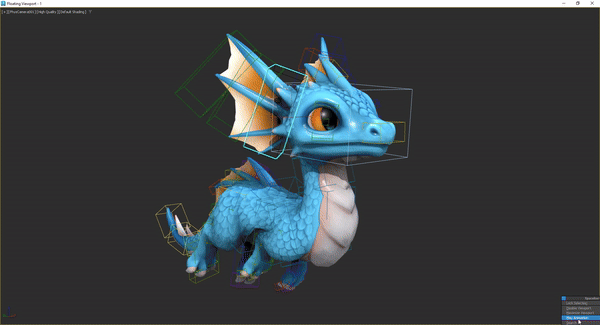
Array is now around 250% faster than before (Depending array complexity) , and booleans set to VDB volume are now 20 to 50% faster than before.
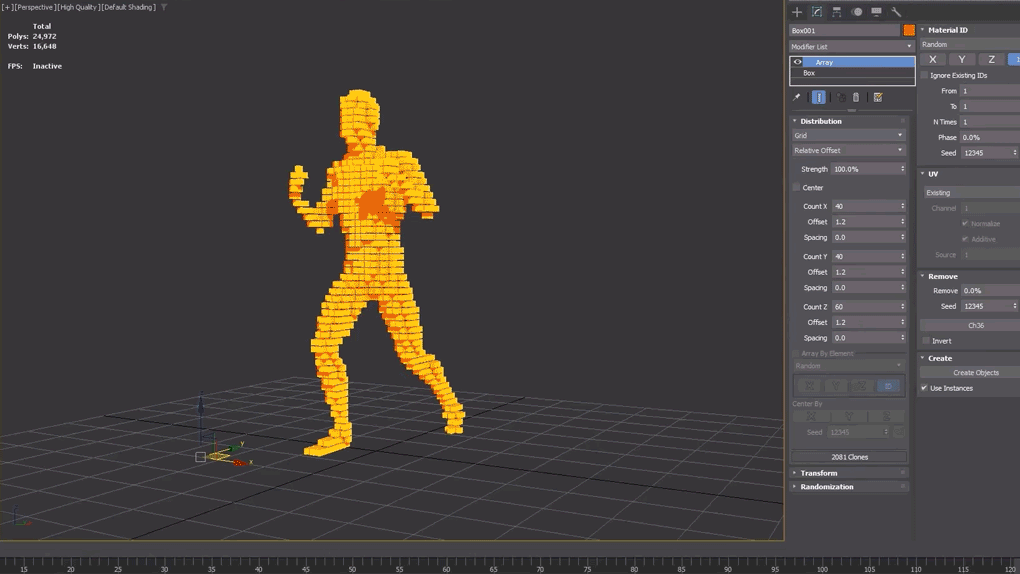
With max 2025.3 we get as well USD 0.9 with the following improvements:
What’s New in USD for 3ds Max 0.9
- Edit prim propertiesThe Modify panel now displays prim properties, letting you inspect USD prims, view their data, and make edits as needed.
- Import USD CurvesWe have added a new import feature that lets you import USD Curves as 3ds Max Shapes.
- Create draw mode for Point InstancesFor USD Point Instances, you can now choose to create one of three draw modes: default, card (box) and card (cross).
- Snap to prim vertices, faces and edgesWe have added a USD option to the Snap settings, which lets you snap to the faces, vertices, and edges of USD mesh prims.
See USD for 3ds Max v0.9.0 Release Notes for the full list of new features, improvements and bug fixes
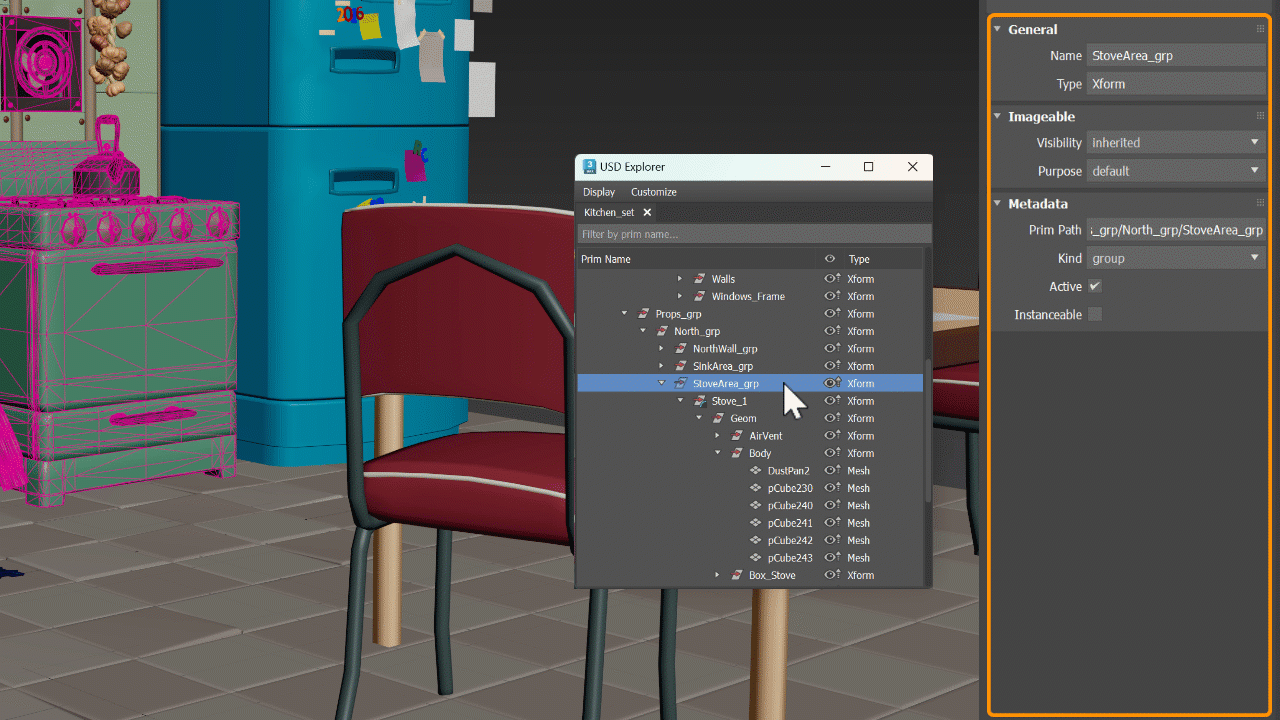
Also a new arnold in 3dsmax, with improvements on volume scattering with new options, updated Intel denoiser, improved ramp shaders, a new heatmap image mode, and improvements on USD and GPU, you can read all the improvements here.
